ping -n <Anzahl> <IP-Adresse>
CMD - ping -n 10 fritz.box
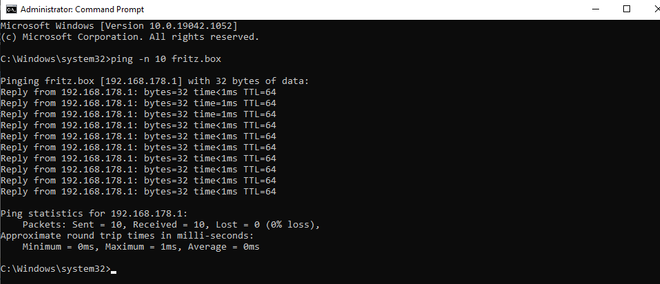
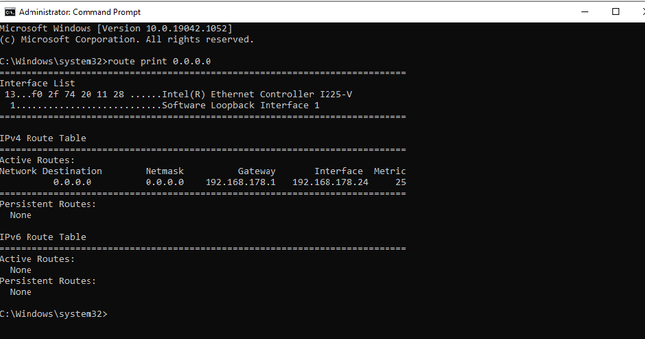
CMD -
route print 0.0.0.0
tracert -h 20 t-online.de
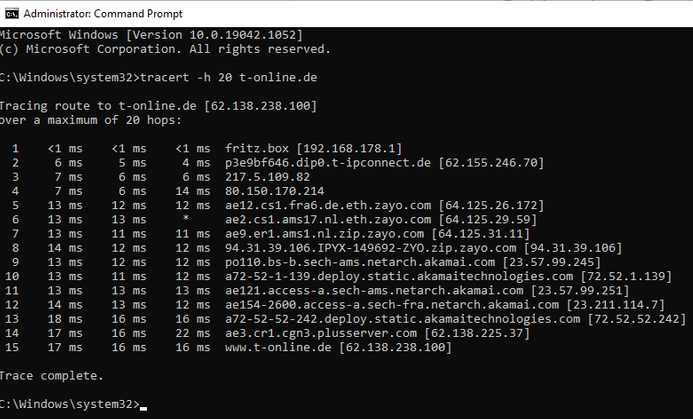
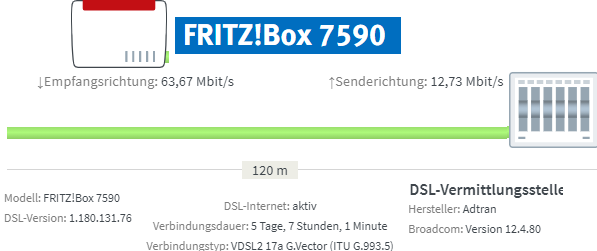
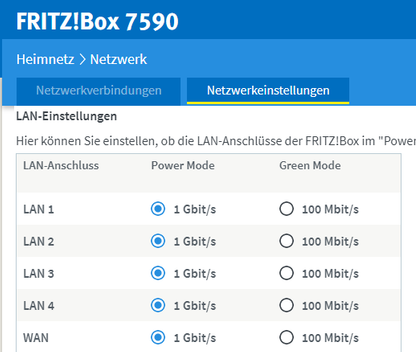
PortForwarding
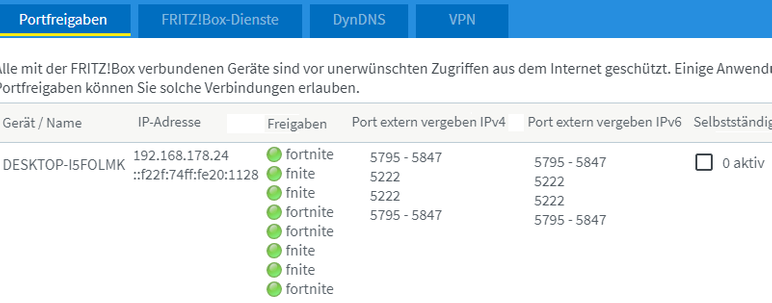
Ich möchte Ihnen ihre Wertvolle Zeit nicht stehlen deshalb beschränke ich mich noch mal auf das Wesentliche
Ping Test 1 http://wieistmeineip.de/speedtest
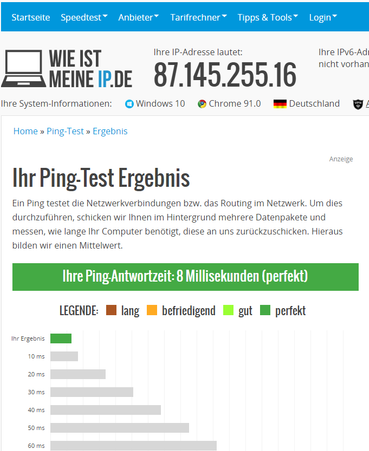
Bufferbloat TEST
Einige behaupten das herabsetzen der Maximalen Download und Uploadgeschwindigkeit würde die Qualität verbessern. Bei mir kein Unterschied da die Leitung meistens Super ist
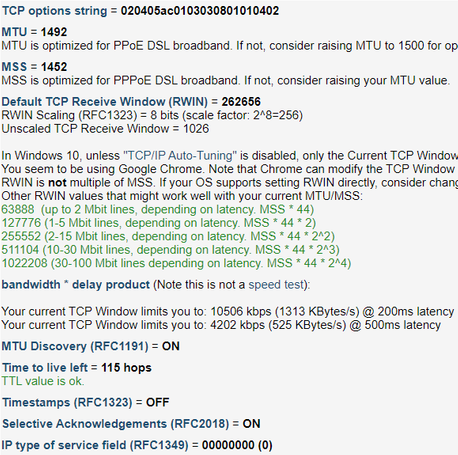
Get-NetTCPSetting in Powershell
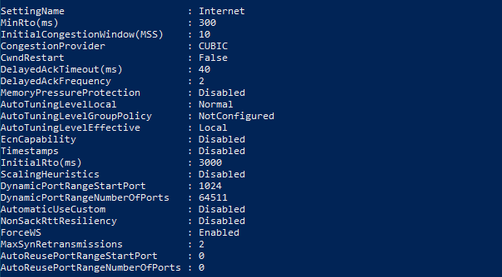
netsh int tcp set supplemental template=internet congestionprovider=NewReno
netsh int tcp set supplemental template=internet congestionprovider=dctcp
netsh interface tcp show global in CMD
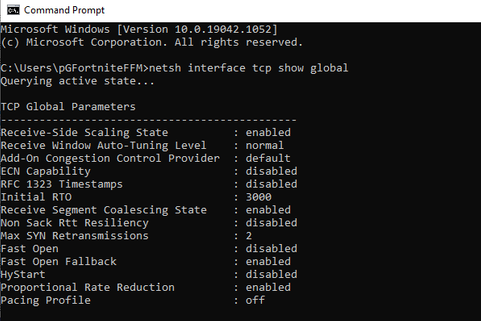
Maximum UDP Packetsize ??? wahrscheinlich nur für DNS
Windows Registry Editor Version 5.00
[HKEY_LOCAL_MACHINE\SYSTEM\ControlSet001\Services\Dnscache\Parameters]
"MaximumUdpPacketSize"=dword:00000240 ( DECIMAL 576 ) Maximal Unfragmented Value???
UDP Packet Size
UDP over IP has a total header length of 32 bytes (12 bytes for UDP, and 20 bytes for IP).
To change the UDP packet size, in the Windows Registry:
HKEY_LOCAL_MACHINE\SYSTEM\CurrentControlSet\Services\DNS\Parameters
MaximumUdpPacketSize=576 (DWORD, default value is 1280 bytes. Must be a number between 512 and 16384)
Recommended values: between 512 and 1468.
Note: When you configure the UDP packet size, remember that UDP packets must travel through different devices that may not support large UDP packets. Some network equipment cannot handle packets larger than 1468 bytes, particularly under heavy load.
The maximum safe UDP payload is 508 bytes. This is a packet size of 576 (the "minimum maximum reassembly buffer size"), minus the maximum 60-byte IP header and the 8-byte UDP header.
The maximum possible UDP payload is 67 KB, split into 45 IP packets, adding an additional 900 bytes of overhead (IPv4, MTU 1500, minimal 20-byte IP headers).
Any UDP packet may be fragmented. But this isn't too important, because losing a fragment has the same effect as losing an unfragmented packet: the entire packet is dropped. With UDP, this is going to happen either way.
IP packets include a fragment offset field, which indicates the byte offset of the UDP fragment in relation to its UDP packet. This field is 13-bit, allowing 8,192 values, which are in 8-byte units. So the range of such offsets an IP packet can refer to is 0...65,528 bytes. Being an offset, we add 1,480 for the last UDP fragment to get 67,008. Minus the UDP header in the first fragment gives us a nice, round 67 KB.
Sources: RFC 791, RFC 1122, RFC 2460 speedguide.net
The tweak below allows for tweaking or disabling Nagle's alogrithm. Disabling "nagling" allows for very small packets to be transferred immediately without delay. Note that disabling Nagle's algorithm is only recommended for some games, and it may have negative impact on file transfers/throughput. The dafault state (Nagling enabled) improves performance by allowing several small packets to be combined together into a single, larger packet for more efficient transmission. While this improves overall performance and reduces TCP/IP overhead, it may briefly delay transmission of smaller packets. Keep in mind that disabling Nagle's algorithm may have some negative effect on file transfers, and can only help reduce delay in some games. To implement this tweak, in the registry editor (Start>Run>regedit) find:
This setting configures the maximum number of outstanding ACKs in Windows XP/2003/Vista/2008:
HKEY_LOCAL_MACHINE\SYSTEM\CurrentControlSet\Services\Tcpip\Parameters\Interfaces\{NIC-id}
There will be multiple NIC interfaces listed there, for example: {1660430C-B14A-4AC2-8F83-B653E83E8297}. Find the correct one with your IP address listed. Under this {NIC-id} key, create a new DWORD value:
TcpAckFrequency=1 (DWORD value, 1=disable, 2=default, 2-n=send ACKs if outstanding ACKs before timed interval. Setting not present by default).
For gaming performance, recommended is 1 (disable). For pure throughput and data streaming, you can experiment with values over 2. If you try larger values, just make sure TcpAckFrequency*MTU is less than RWIN, since the sender may stop sending data if RWIN fills witout acknowledgement. Wifi performance may see a slight improvement with disabled TcpAckFrequency as well.
In the same location, add:
TCPNoDelay=1 (DWORD, not present by default, 0 to enable Nagle's algorithm, 1 to disable)
For Server Operating Systems that have Microsoft Message Queuing (MSMQ) installed, or if you have the MSMQ registry hive present, also add TCPNoDelay to:
HKEY_LOCAL_MACHINE\SOFTWARE\Microsoft\MSMQ\Parameters
TCPNoDelay=1 (DWORD, not present by default, 0 to enable Nagle's algorithm, 1 to disable)
To configure the ACK interval timeout (only has effect if nagling is enabled), find the following key:
HKEY_LOCAL_MACHINE\SYSTEM\CurrentControlSet\Services\Tcpip\Parameters\Interfaces\{NIC-id}
TcpDelAckTicks=0 (DWORD value, not present by default interpreted as 2, 0=disable nagling, 1-6=100-600 ms). Note you can also set this to 1 to reduce the nagle effect from the default of 200ms without disabling it.
Notes:
Reportedly, the above gaming tweak (disabling nagle's algorithm) can reduce many MMOs like Diablo and WoW (World of Warcraft) latency by almost half!
XP/2003 needs hotfix or SP2 for it to work (MS KB 815230)
Vista needs hotfix or SP1 for it to work (MS KB 935458)
See also: NetworkThrottlingIndex setting above
Congestion control Providers
TCP improvements in the
Windows network stack
Möglichkeiten für Powershell und CMD zum überprüfen
netsh int tcp show supplemental
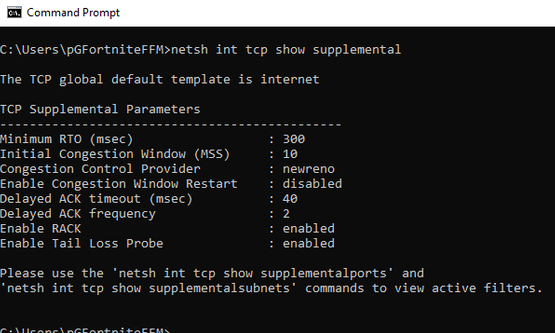
type in CMD netsh int tcp set supplemental template=internet congestionprovider=NewReno
Congestion control Providers W10 Clientside
CTCP - Compound TCP increases the receive window and amount of data sent. It improves throughput on higher latency/broadband internet connections.
DCTCP - Data Center TCP adjusts the TCP Window based on network congestion feedback based on Explicit Congestion Notification (ECN) signaling, it is designed to improve throughput on low latency/local links.
CUBIC - New default setting as of Windows 10 Creators update, default in Linux kernels 2.6 through 3.2. Uses a cubic TCP congestion window growth function. The algorithm uses the amount of time since the last congestion event (instead of ACK timing) to advance the TCP congestion window. It is designed for high-speed TCP transfers. The only downside is that it can possibly cause some bufferbloat in large BDP networks (like the Internet) with unmanaged queues, such as ADSL and LTE. Theoretically it performs as well as CTCP.
NewReno
© Alle Rechte vorbehalten